Master UX design opens the door to a world where user experience reigns supreme, transforming how we interact with technology. This exploration delves into the essential principles of user-centered design, illuminating the significance of usability and accessibility while equipping you with practical tools for effective user research. Get ready to dive into an intricate blend of creativity and strategy that defines the modern UX landscape.
By understanding the tools and software that streamline design processes, as well as the stages that guide a project from conception to final implementation, you can elevate your design skills. Discover the latest trends driven by emerging technologies and learn how storytelling can enhance user engagement, ensuring your designs resonate with audiences and meet their needs.
Fundamentals of UX Design
User experience (UX) design is a pivotal aspect of creating products that resonate with users. It encompasses the entire process of acquiring and integrating a product, including aspects of branding, design, usability, and function. Understanding the fundamentals of UX design is essential for creating engaging, intuitive, and human-centered digital experiences. This foundation sets the stage for crafting solutions that not only meet user needs but also drive business success.
User-Centered Design Principles
User-centered design (UCD) is a framework that places the end user at the forefront of the design process. This approach emphasizes understanding users’ needs, preferences, and behaviors, ensuring that the final product is tailored to them. Key principles of UCD include:
- Empathy: Understanding users’ emotions and experiences is crucial. Designers must put themselves in the users’ shoes to create meaningful interactions.
- Iterative Design: UCD is not a linear process. It involves prototyping, testing, and refining ideas based on user feedback, leading to improved designs over time.
- Accessibility: A user-centered approach considers all potential users, including those with disabilities. Design should accommodate a wide range of abilities and contexts.
- Usability: The design must be intuitive, allowing users to achieve their goals efficiently and effectively.
The Importance of Usability and Accessibility in Design
Usability and accessibility are critical components of UX design that ensure products are not only functional but also easy to use for everyone. Prioritizing these elements leads to a broader audience reach and higher user satisfaction.
- Usability: This refers to how effectively users can interact with a product. A highly usable design minimizes confusion and errors, enhancing the overall experience.
- Accessibility: Ensuring that all users, regardless of their abilities or disabilities, can access and use the product is essential. This includes considerations for visual, auditory, and motor impairments.
- Legal Compliance: Many countries have regulations that require digital products to meet accessibility standards, such as the Web Content Accessibility Guidelines (WCAG).
- Enhanced User Experience: When usability and accessibility are integral to the design, users feel more engaged and satisfied, leading to loyalty and positive word-of-mouth.
User Research Methods
Conducting user research is vital for gathering insights that inform design decisions. Various methods can be employed to understand users better and gather necessary feedback:
- Interviews: One-on-one interviews allow designers to dive deep into user thoughts and motivations, providing qualitative insights that quantitative methods may miss.
- Surveys: These tools can reach a larger audience quickly, gathering quantitative data that helps identify trends and user preferences.
- Usability Testing: Observing users as they interact with a prototype or existing product enables designers to identify pain points and areas for improvement.
- Field Studies: Observing users in their natural environment provides context and helps designers understand real-world challenges that users face.
Tools and Software for UX Design
The landscape of UX design is continuously evolving, fueled by an array of tools and software that enhance the design process. Utilizing the right tools can significantly improve workflow efficiency, collaboration among team members, and the overall quality of the user experience. This section explores some of the most popular design tools, their key features, and how they fit into the UX design process.
Obtaining a higher degree opens up a world of opportunities, especially in competitive fields like marketing. Many employers now seek candidates who possess advanced qualifications, making it crucial for professionals to enhance their skills through formal education. This academic journey not only enriches knowledge but also boosts credibility in the job market.
Popular Design Tools
A variety of design tools cater to different aspects of UX design, ranging from wireframing to prototyping and collaboration. Understanding the key features of each tool aids designers in selecting the appropriate software for their projects.
- Figma: A cloud-based interface design tool that enables real-time collaboration. Key features include vector graphics editing, prototyping capabilities, and a comprehensive library of design components.
- Sketch: A vector graphics design tool specifically for macOS, popular for UI/UX design. Sketch offers robust symbol management, shared styles, and extensive plugins to enhance functionality.
- Adobe XD: Part of Adobe’s Creative Cloud, XD supports wireframing and prototyping with features such as voice prototyping, animation, and integration with other Adobe products.
- InVision: Primarily a prototyping tool that also offers collaboration features, allowing designers to create interactive mockups and gather feedback seamlessly.
- Balsamiq: Focused on rapid wireframing, Balsamiq offers a library of pre-built components that facilitate quick designs without delving deep into details.
Comparison of Wireframing Tools
Wireframing tools play a crucial role in the early stages of UX design by providing a visual representation of the interface, allowing designers to focus on layout and functionality without distractions from aesthetics. Different wireframing tools offer varying usability based on project needs.
- Balsamiq: Best suited for low-fidelity wireframes; it emphasizes simplicity and speed, making it ideal for brainstorming sessions and initial designs.
- Axure RP: Offers high-fidelity wireframing with advanced interactivity. It’s suitable for complex projects where detailed specifications are necessary.
- Wireframe.cc: A minimalist tool for creating basic wireframes quickly. Ideal for those who prefer straightforward interfaces without unnecessary features.
Role of Prototyping Software in the Design Process
Prototyping software serves as a bridge between wireframes and the final product, allowing designers to create interactive models that simulate user interaction. This stage is vital for testing concepts, obtaining user feedback, and iterating designs before development.
For those looking to advance their careers in the global marketplace, pursuing a master international marketing can be a game-changer. This advanced degree not only equips students with essential marketing skills but also prepares them to tackle diverse challenges in various cultural contexts. With a solid understanding of international market dynamics, graduates become valuable assets to any organization.
- Interactive Prototypes: Tools like Figma and Adobe XD enable designers to create clickable prototypes that showcase user flows, enhancing the understanding of the final product.
- User Testing: Prototyping software allows for conducting usability tests, gathering valuable insights on user interaction and preferences.
- Collaboration and Feedback: Prototyping tools facilitate real-time collaboration among team members and stakeholders, ensuring that feedback is integrated into the design process effectively.
The integration of prototyping software in UX design not only enhances the quality of the final product but also streamlines communication among team members, ultimately leading to a user-centered design approach.
The UX Design Process
The UX design process encompasses a series of structured stages that guide designers from initial research to the final implementation of a product. This iterative process ensures that user-centered design principles are applied effectively, resulting in intuitive and engaging user experiences. Understanding each stage is crucial for UX designers aiming to create products that meet user needs while aligning with business goals.The UX design process typically includes several key stages: research, design, prototyping, testing, and implementation.
Each phase is interconnected, allowing for feedback and refinements that improve the overall design. By following this process, designers can gain valuable insights and make informed decisions throughout the project lifecycle.
Stages of the UX Design Process
Each stage of the UX design process plays a vital role in ensuring that the final product resonates with users. Here’s a breakdown of these stages:
- Research: This initial stage involves gathering data about users, their behaviors, needs, and preferences through methods such as surveys, interviews, and observational studies. Effective research lays the foundation for informed design decisions.
- Design: Based on insights gathered during research, designers create wireframes and mockups that visualize the layout and functionality of the product. This stage often involves brainstorming sessions and collaborative ideation.
- Prototyping: Designers develop interactive prototypes that simulate user interactions with the product. This stage allows for experimentation with design concepts and provides a tangible representation of ideas.
- Testing: Rigorous testing with real users is conducted to gather feedback on prototypes. This stage involves usability testing, where designers observe how users interact with the product and identify pain points.
- Implementation: After refining designs based on user feedback, the final product is developed and launched. Collaboration with developers is essential to ensure that the design vision is faithfully executed.
Design Development Cycle Flowchart
A visual representation of the design development cycle effectively illustrates the interconnected stages of the UX design process. The flowchart typically includes the following components:
Research
Identify user needs and gather insights.
Design
Create wireframes based on research findings.
Prototype
Develop interactive models for testing.
Test
Evaluate usability and gather feedback.
Implement
Launch the final product, integrating feedback from user testing.The flowchart emphasizes the iterative nature of the UX design process, where each stage informs the others. For instance, feedback obtained during testing can lead back to further design iterations, enhancing the overall quality of the user experience.
Best Practices for Testing and Iterating Designs, Master ux design
Testing and iteration are critical aspects of the UX design process that help ensure the final product aligns with user expectations. Adopting best practices in this regard can significantly improve outcomes.
- Involve Real Users: Engage actual users in testing sessions to gather authentic feedback. Their insights are invaluable for identifying usability issues and areas for improvement.
- Prioritize Testing Tasks: Focus on key tasks that reflect critical user journeys. Understanding how users perform essential functions can significantly enhance usability.
- Utilize Various Testing Methods: Employ different testing techniques, such as moderated usability tests, unmoderated remote tests, and A/B testing, to gather diverse insights and validate design choices.
- Analyze Feedback Thoroughly: Systematically analyze user feedback to identify patterns and common pain points. Prioritize addressing these issues in subsequent design iterations.
- Iterate Continuously: Treat the design process as an ongoing cycle. Regularly revisit and refine designs based on user feedback, ensuring continuous improvement.
“The user experience is not just a design problem; it is a business problem.”
Implementing these best practices ensures that the UX design process remains user-centered, fostering designs that resonate with users and drive engagement.
UX Design Trends
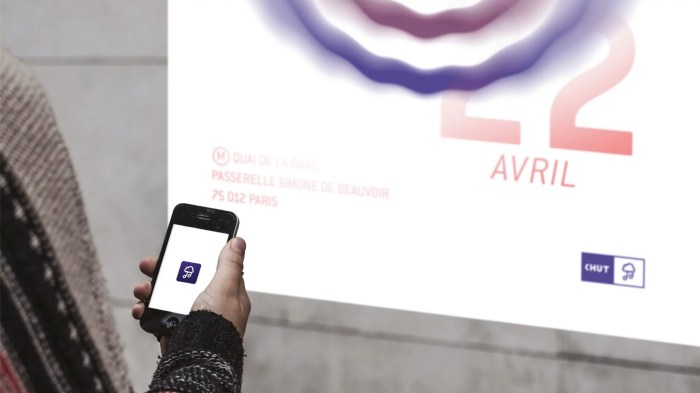
In the fast-evolving landscape of UX design, staying ahead of the curve is crucial for designers who want to create impactful user experiences. As technology advances and user expectations shift, several trends are emerging that not only influence design aesthetics but also redefine how users interact with digital products. This section delves into the current trends shaping the UX design industry, including the integration of emerging technologies and the power of storytelling.
Current Trends in UX Design
The following trends are pivotal in shaping the current UX design landscape, reflecting the changing needs and preferences of users:
- Dark Mode: This design feature has gained immense popularity as users seek a more comfortable viewing experience in low-light environments. Dark mode not only reduces eye strain but also enhances battery life on OLED screens.
- Microinteractions: Small, subtle animations that respond to user actions are becoming commonplace. These interactions provide feedback and enhance the overall user experience, making the interface feel more intuitive and engaging.
- Voice User Interface (VUI): With the rise of smart speakers and voice-activated devices, designing for voice interaction is now essential. VUI allows users to engage with technology seamlessly, catering to users who prefer hands-free interactions.
- Personalization: Utilizing data analytics, designers are creating personalized experiences that cater to individual user preferences. This trend enhances user satisfaction and loyalty by providing tailored content and recommendations.
Impact of Emerging Technologies on User Experience
Emerging technologies like Artificial Intelligence (AI) and Augmented Reality (AR) are revolutionizing how users interact with products and services. These technologies create opportunities for designers to enhance user experiences in unique ways.
- Artificial Intelligence: AI is being used to analyze user behavior and preferences, allowing for smarter design choices. Chatbots powered by AI can provide immediate assistance, improving customer support and overall satisfaction.
- Augmented Reality: AR transforms user experiences by overlaying digital content onto the physical world. Retail apps employing AR allow users to visualize products in their environment before making a purchase, thereby enhancing decision-making.
Significance of Storytelling in UX Design
Storytelling plays a crucial role in UX design, as it helps create emotional connections between users and products. A well-crafted narrative can guide users through their journey, making interactions more meaningful and memorable.
“A compelling story can simplify complex information and lead users seamlessly through their experience.”
Utilizing storytelling in UX involves:
- User Journeys: Mapping out user journeys helps identify pain points and opportunities for engagement, ensuring the narrative remains user-centric.
- Visual Storytelling: Integrating visuals, such as illustrations and animations, enhances the narrative, making it easier for users to understand and relate to the content.
- Emotional Design: Crafting experiences that evoke emotions can significantly impact user satisfaction and brand loyalty, as users are more likely to remember an experience that resonated with them on a deeper level.
Building a Career in UX Design: Master Ux Design
Entering the field of UX design can be an exciting yet challenging endeavor. A successful career in this domain requires not only a deep understanding of user experience principles but also a strategic approach to showcasing your skills and connecting with industry professionals. This section Artikels the essential steps to develop a robust UX portfolio, effective networking strategies, and key skills necessary for career advancement in UX design.
Developing a Strong UX Portfolio
A well-crafted portfolio is essential for any UX designer seeking to demonstrate their capabilities and attract potential employers. A strong portfolio should narrate your journey as a designer and highlight your problem-solving skills. Here are important steps to consider when creating your portfolio:
- Include a variety of projects that exhibit your range of skills and methodologies.
- Detail your design process for each project. Explain your research, sketches, prototyping, and user testing.
- Showcase the results and impact of your work with metrics or qualitative feedback.
- Provide context for each project, including your role, the problem you solved, and the intended audience.
- Utilize high-quality visuals and maintain a clean, professional layout that reflects your design style.
Creating a compelling portfolio is not just about aesthetics; it’s about storytelling. Each project should reflect your thought process, demonstrating how you tackle design challenges.
Networking Strategies for UX Professionals
Building connections in the UX field is crucial for career advancement. Networking allows designers to share knowledge, gain insights, and discover job opportunities. Here are effective networking strategies:
- Attend UX conferences and workshops to meet like-minded professionals and learn from industry leaders.
- Engage in online communities and social media platforms like LinkedIn, Twitter, and specialized forums where UX discussions take place.
- Participate in local UX meetups or groups to foster relationships with peers and mentors in your area.
- Collaborate on projects or volunteer for UX-related activities to expand your network and gain practical experience.
- Follow up with contacts you meet; maintaining relationships is vital for long-term networking success.
Networking is a two-way street; be open to sharing your insights and offering help to others in the field.
Necessary Skills for a Successful UX Career
A successful career in UX design requires a blend of technical and soft skills. Understanding these skills can help aspiring designers focus their learning and professional development efforts. Key skills include:
- User research and analysis to understand user needs and behaviors.
- Wireframing and prototyping skills to create and test design concepts.
- Interaction design principles to develop intuitive user interfaces.
- Visual design knowledge to effectively communicate ideas and enhance user engagement.
- Soft skills like communication, empathy, and collaboration to work effectively in teams and with stakeholders.
Developing a diverse skill set will not only make you a well-rounded designer but also increase your employability in the competitive UX job market.