Best practices for online learning and teaching effectiveness are crucial for creating engaging and successful virtual classrooms. This guide dives deep into designing effective courses, employing diverse teaching strategies, implementing robust assessment methods, leveraging technology, and fostering strong communication and collaboration. We’ll explore how to structure content, utilize multimedia, and cater to diverse learning styles to maximize student engagement and achieve impactful learning outcomes.
From crafting compelling course syllabi to utilizing interactive elements and providing constructive feedback, we’ll cover everything you need to know to excel in the online learning environment. We’ll also address the importance of accessibility and inclusivity, ensuring that all students have the opportunity to thrive. Get ready to transform your online teaching and learning experience!
Learning Strategies and Techniques
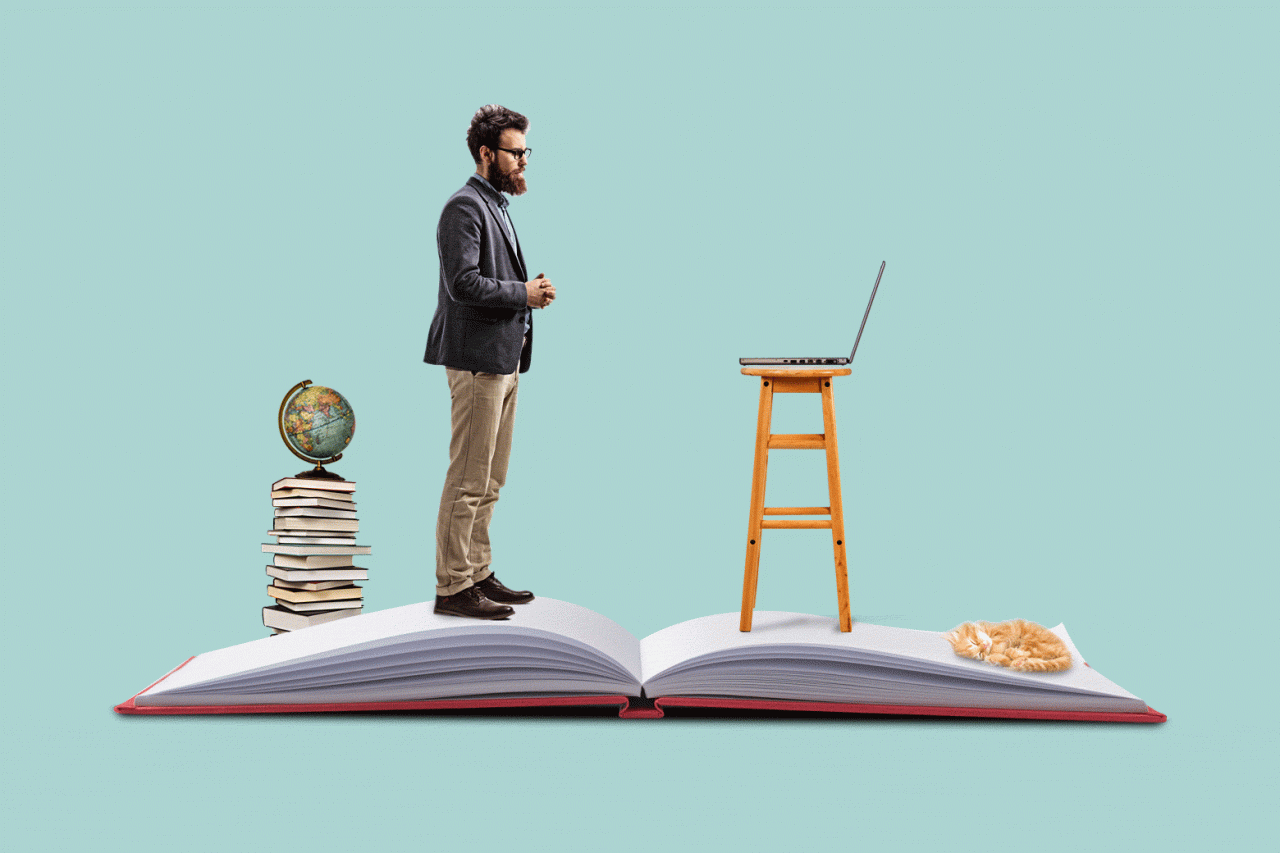
Effective online teaching requires a multifaceted approach, catering to diverse learning styles and leveraging technology to enhance engagement. Successful instructors understand that a one-size-fits-all method won’t work in the digital realm, demanding a flexible and adaptable strategy. This section explores key strategies and techniques to optimize online learning experiences.
Effective Online Teaching Strategies for Different Learning Styles
Understanding different learning styles is crucial for creating inclusive online learning environments. By diversifying your teaching methods, you can cater to visual, auditory, and kinesthetic learners, ensuring everyone has the opportunity to thrive.
- Visual Learners: For visual learners, who process information best through seeing, utilize abundant visuals like diagrams, infographics, videos, and presentations with clear, concise text. Think of using mind maps to illustrate complex concepts or short, engaging video tutorials explaining difficult procedures.
- Auditory Learners: Auditory learners benefit from hearing information. Incorporate audio lectures, podcasts, and discussions. Encourage student participation through verbal questioning and online forums where they can engage in discussions and debates.
- Kinesthetic Learners: Kinesthetic learners learn best through hands-on activities. While physical activities are limited online, virtual simulations, interactive exercises, and projects that require active participation can effectively engage this learning style. Consider using online collaborative tools for group projects that involve building something together.
Multimedia and Interactive Elements in Online Learning
Multimedia and interactive elements significantly enhance online learning by making it more engaging and memorable. The effective integration of various media types caters to different learning preferences and improves knowledge retention.
Utilizing a variety of media types, such as videos, animations, audio recordings, interactive simulations, and quizzes, creates a dynamic and stimulating learning environment. For instance, a history lesson could incorporate short documentary clips alongside interactive timelines, allowing students to actively explore historical events. Similarly, a science lesson might utilize 3D models and virtual labs to enhance understanding of complex concepts.
Interactive elements, such as polls, quizzes, and online discussions, encourage active participation and provide immediate feedback, strengthening understanding and boosting engagement. For example, embedding short quizzes after each module allows students to self-assess their comprehension and identify areas requiring further review. Online forums and collaborative projects promote peer-to-peer learning and foster a sense of community.
Comparison of Synchronous and Asynchronous Learning Methods
Synchronous and asynchronous learning methods offer distinct advantages and disadvantages. Choosing the right approach depends on the course content, student needs, and instructor preferences.
| Feature | Synchronous Learning | Asynchronous Learning |
|---|---|---|
| Definition | Real-time interaction between instructor and students. | Learning that occurs at different times and places, without real-time interaction. |
| Advantages | Immediate feedback, enhanced collaboration, fosters a sense of community, better suited for interactive activities. | Flexibility, self-paced learning, accommodates diverse schedules, allows for more in-depth study. |
| Disadvantages | Requires scheduling coordination, can be less flexible for students with conflicting schedules, limited accessibility for students in different time zones. | Can lead to isolation, requires strong self-discipline, less immediate feedback from instructors. |
Assessment and Feedback: Best Practices For Online Learning And Teaching Effectiveness
Online learning demands innovative assessment strategies that go beyond traditional exams. Effective evaluation in the digital realm requires a multifaceted approach, ensuring learners demonstrate understanding in diverse ways and receive feedback that fosters growth. This section explores various assessment methods and best practices for providing constructive feedback to enhance the online learning experience.
The key to successful online assessment lies in aligning methods with learning objectives and providing regular, targeted feedback. This helps students track their progress, identify areas for improvement, and ultimately achieve better learning outcomes. It’s about moving beyond simply grading assignments to fostering a culture of continuous improvement and self-reflection.
Diverse Assessment Methods for Online Learning
Employing a variety of assessment methods caters to different learning styles and provides a more comprehensive picture of student understanding. A balanced approach ensures a fair and accurate evaluation of learning progress.
- Online Quizzes and Tests: These offer immediate feedback and can be easily graded using learning management systems (LMS). They are effective for assessing factual knowledge and comprehension.
- Discussions and Forums: Engaging in online discussions allows students to demonstrate critical thinking, communication skills, and their ability to synthesize information. The instructor can assess participation, quality of contributions, and engagement with peers’ ideas.
- Projects and Assignments: Complex projects allow students to apply their knowledge and skills to real-world problems. These can take various forms, such as research papers, case studies, or design projects, enabling assessment of problem-solving abilities and in-depth understanding.
- Presentations and Multimedia Projects: These offer a platform for students to showcase their understanding creatively and demonstrate communication skills. This method assesses both content knowledge and presentation abilities.
- Portfolios: Online portfolios allow students to showcase their work over time, demonstrating growth and improvement. This method is particularly valuable for assessing skills development and long-term learning.
Best Practices for Providing Timely and Constructive Feedback
Providing timely and constructive feedback is crucial for student learning. It shouldn’t just focus on grades but offer guidance for improvement. This involves a shift from simply evaluating work to facilitating learning.
- Provide Feedback Promptly: Delaying feedback diminishes its impact. Aim to return assessments within a reasonable timeframe, clearly communicated to students.
- Focus on Specific Examples: Instead of general comments, highlight specific strengths and weaknesses in the student’s work, referencing concrete examples.
- Offer Actionable Suggestions: Feedback should guide students towards improvement. Provide clear and specific suggestions on how they can enhance their work.
- Use a Consistent Feedback Rubric: Using a rubric ensures fairness and transparency. Students understand the criteria for assessment, promoting self-regulation and reducing ambiguity.
- Balance Positive and Constructive Criticism: Acknowledge student efforts and successes while offering suggestions for improvement. This fosters a growth mindset and encourages continued engagement.
Examples of Effective Feedback Mechanisms Promoting Self-Reflection
Encouraging self-reflection is key to fostering independent learning. Feedback mechanisms should prompt students to analyze their work and identify areas for improvement independently.
Effective online learning hinges on clear communication and engaging content. For instructors, maintaining a good work-life balance is crucial, and this often involves practical considerations like finding the right living space. Securing a comfortable apartment is key, and that often means checking resources like this one for finding apartments with ample parking spaces included , especially if you need space for a home office or extra storage for teaching materials.
Ultimately, a well-organized environment directly contributes to better teaching practices and student outcomes.
- Self and Peer Assessment: Incorporating self and peer assessment allows students to reflect on their own work and provide feedback to others, promoting critical thinking and self-awareness. For example, students might use a rubric to assess their own work before submission, then compare their assessment to the instructor’s feedback.
- Reflection Journals or Assignments: Requiring students to reflect on their learning process through journaling or dedicated reflection assignments encourages metacognition and promotes deeper understanding. For instance, after completing a project, students might write about challenges faced, lessons learned, and areas for future improvement.
- Annotated Feedback: Providing detailed comments directly on student work, highlighting both strengths and weaknesses, encourages students to engage with the feedback actively. For example, instructors might use a digital annotation tool to provide specific feedback on a written assignment or presentation slides.
Technology and Tools

Navigating the digital landscape of online learning requires a strategic understanding of the technology and tools available. Effective online teaching and learning hinges on selecting and utilizing appropriate resources that enhance engagement, accessibility, and overall learning outcomes. The right tools can transform a potentially isolating experience into a dynamic and collaborative one.
Choosing the right technology isn’t just about picking the flashiest platform; it’s about carefully considering the needs of both instructors and students. Factors like ease of use, integration with existing systems, and accessibility features are crucial in creating a seamless and inclusive learning environment. Moreover, understanding the strengths and limitations of various tools is vital for maximizing their effectiveness.
Essential Technologies and Tools for Effective Online Teaching and Learning
A robust online learning experience necessitates a combination of technologies designed to facilitate various aspects of the learning process. These tools should support communication, content delivery, assessment, and collaboration. Examples include video conferencing platforms for live sessions and discussions, Learning Management Systems (LMS) for course management and content organization, and collaborative tools for group projects and discussions. Furthermore, accessibility tools are essential for ensuring inclusivity.
Accessibility in Online Learning
Accessibility in online learning is paramount. It ensures that all learners, regardless of their abilities or disabilities, can fully participate and succeed. This involves providing materials and tools that cater to diverse learning styles and needs. For example, providing transcripts for video lectures, using alternative text for images, and offering adjustable font sizes are crucial steps toward creating an inclusive learning environment.
Subtitles and captions for videos, screen reader compatibility for documents, and keyboard navigation for all interactive elements are also vital considerations. Ignoring accessibility limits participation and creates barriers to learning for a significant portion of the student population. For instance, a student with visual impairment would be significantly disadvantaged without screen reader compatibility, while a student with a hearing impairment would struggle without captions on videos.
Recommended Online Learning Platforms and Tools
The selection of appropriate platforms and tools significantly impacts the success of online learning. The following table categorizes several popular options based on their function, advantages, and disadvantages.
| Platform | Function | Advantages | Disadvantages |
|---|---|---|---|
| Zoom | Video Conferencing | User-friendly interface, screen sharing capabilities, readily available features for breakout rooms and polls. | Can be prone to technical issues with large groups, free version has time limits. |
| Canvas | Learning Management System (LMS) | Comprehensive features for course management, assignment submission, grading, and communication. Strong mobile app. | Can have a steep learning curve for some users, requires dedicated technical support. |
| Google Workspace (Docs, Slides, Meet) | Collaboration and Communication | Real-time collaboration, easy file sharing, integration with other Google services, readily available. | Limited advanced features compared to dedicated collaboration platforms, potential security concerns depending on organizational policies. |
| Moodle | Learning Management System (LMS) | Open-source, highly customizable, extensive plugin ecosystem, large community support. | Requires technical expertise for setup and customization, can be less user-friendly than proprietary LMS options. |
Communication and Collaboration

Effective communication and collaboration are the cornerstones of a successful online learning experience. They foster a sense of community, enhance student engagement, and ultimately lead to improved learning outcomes. Without deliberate strategies, online learning can feel isolating and impersonal, hindering both student progress and instructor effectiveness. This section explores practical methods for building strong communication channels and collaborative learning environments in the digital realm.
Open and consistent communication is crucial for bridging the physical distance inherent in online learning. Instructors should employ a multi-faceted approach, leveraging various communication tools to cater to diverse learning styles and preferences. This includes timely responses to student queries, proactive announcements, and the use of interactive platforms to facilitate discussions and feedback.
Strategies for Fostering Effective Communication
Effective communication in online learning relies on clarity, accessibility, and responsiveness. Instructors should establish clear communication protocols from the outset, outlining response times and preferred methods of contact. Utilizing a Learning Management System (LMS) with integrated communication tools like announcements, discussion forums, and email facilitates efficient information dissemination and interaction. Regularly scheduled virtual office hours provide opportunities for one-on-one interaction and personalized support.
Furthermore, employing a variety of communication formats—videos, podcasts, or written materials—can enhance comprehension and cater to different learning preferences. Providing concise, well-organized information, avoiding jargon, and using clear language is essential for ensuring all students can understand the material.
Methods for Promoting Student-to-Student Collaboration, Best practices for online learning and teaching effectiveness
Student collaboration significantly enhances the learning experience by fostering peer-to-peer learning, critical thinking, and problem-solving skills. Online platforms offer a variety of tools to facilitate this interaction. Discussion forums can be structured around specific topics or questions, prompting students to engage in thoughtful responses and peer feedback. Group projects, requiring collaborative effort and shared responsibility, provide opportunities for students to develop teamwork and communication skills.
Mastering online learning requires a balanced approach; effective educators need to prioritize engagement and clear communication. Maintaining a healthy work-life balance is crucial, and finding the right environment helps. For instance, living in apartments like those found at apartments with swimming pools and fitness centers can provide the space and amenities to support a healthy lifestyle, ultimately boosting teaching effectiveness and reducing burnout.
This contributes to better online instruction and happier students.
Interactive tools like shared documents, collaborative whiteboards, and online brainstorming sessions encourage synchronous and asynchronous collaboration. These methods can be further enriched by implementing peer assessment strategies, where students provide constructive feedback on each other’s work, further enhancing learning and engagement.
Creating a Sense of Community and Belonging
Building a strong sense of community is paramount in online learning, counteracting the potential for isolation. This can be achieved through several strategies:
- Icebreaker activities: Starting the course with engaging icebreaker activities allows students to get to know each other and build rapport. These could be simple introductions, shared interests polls, or online games.
- Social interaction opportunities: Creating dedicated spaces for informal interaction, such as virtual coffee breaks or social media groups, fosters a sense of community outside of academic discussions.
- Regular check-ins and feedback: Providing regular feedback on assignments and participation shows students that their contributions are valued, strengthening their sense of belonging. Personalized feedback further strengthens this connection.
- Collaborative projects and group work: Assigning collaborative projects encourages interaction and teamwork, building relationships between students and fostering a sense of shared accomplishment.
- Utilizing multimedia: Incorporating videos or podcasts featuring instructors and student introductions can humanize the online learning environment and create a more personal connection.
Student Engagement and Motivation
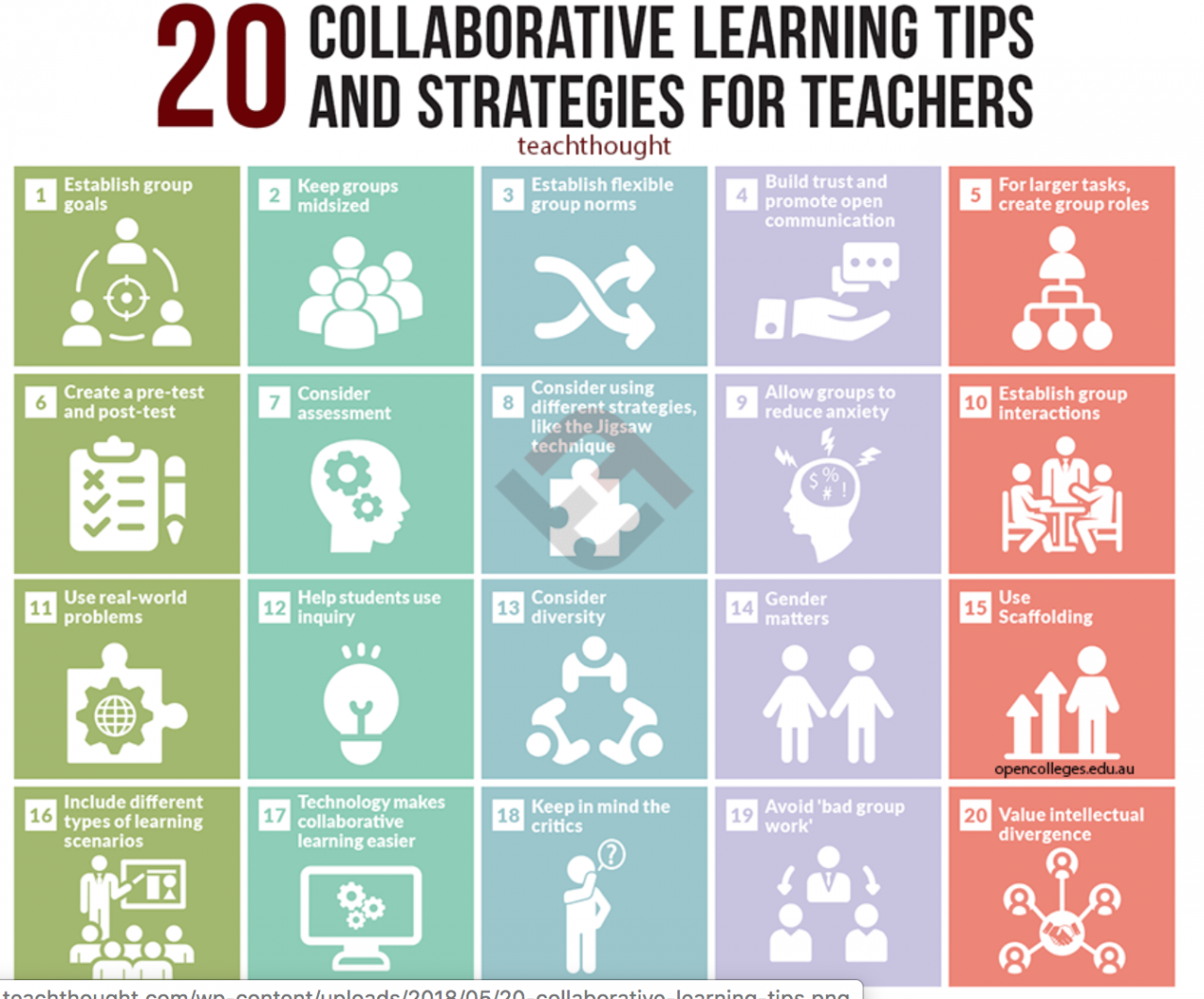
Keeping students engaged and motivated in online learning environments is crucial for successful knowledge acquisition and skill development. A passive learning experience often leads to disengagement and poor academic outcomes. Active participation, on the other hand, fosters a deeper understanding and a more positive learning journey. This section explores strategies to boost student engagement and motivation in online courses.Maintaining high levels of student engagement and motivation requires a multifaceted approach.
It’s not just about throwing assignments at students; it’s about creating a dynamic and interactive learning environment that caters to diverse learning styles and preferences. Effective strategies often combine elements of gamification, personalized learning, and strong communication to create a compelling online learning experience.
Strategies for Maintaining Student Engagement and Motivation
Employing a variety of teaching strategies is key to keeping students actively involved. For instance, incorporating interactive elements like polls, quizzes, and discussion forums can significantly increase engagement. Regular feedback and recognition of student achievements also play a vital role in boosting motivation. Furthermore, breaking down large assignments into smaller, more manageable tasks can prevent students from feeling overwhelmed and maintain a sense of accomplishment.
Real-world examples, case studies, and simulations can also make the learning process more relevant and engaging. Imagine a history class using virtual reality to explore ancient Rome – that’s far more captivating than simply reading a textbook. A business course using a simulated stock market game can bring financial concepts to life.
The Role of Clear Expectations and Consistent Communication
Clear expectations and consistent communication are foundational to student success in online learning. Students need to understand the course structure, grading criteria, and assignment deadlines from the outset. Regular announcements, updates, and prompt responses to student inquiries foster a sense of support and transparency. Consistent communication keeps students informed and reduces uncertainty, which is a major contributor to stress and disengagement.
For example, a weekly newsletter summarizing upcoming deadlines and providing relevant resources can help maintain a clear line of communication. A quick response time to student emails, even if it’s just to acknowledge receipt, can make a significant difference in their perception of support.
Providing Opportunities for Student Choice and Autonomy
Offering students choices in their learning activities can significantly boost their engagement and motivation. Allowing students to select assignments, projects, or even presentation formats within established parameters gives them a sense of ownership and control over their learning journey. This autonomy fosters a more intrinsic motivation, as students are more likely to invest effort in tasks they have chosen themselves.
For instance, a literature course could allow students to choose a novel from a pre-approved list for their final paper, or a science class might offer students a choice of experiments to conduct. This element of choice empowers students and aligns their learning with their interests, leading to increased engagement and a more positive learning experience.
Accessibility and Inclusivity
Creating truly effective online learning experiences requires a commitment to accessibility and inclusivity. This means designing courses and activities that cater to the diverse needs of all learners, regardless of their abilities or disabilities. Failing to do so excludes a significant portion of the student population and limits the potential for meaningful learning for everyone. An inclusive environment fosters a sense of belonging and empowers all students to reach their full potential.Designing accessible online learning materials and activities involves a multifaceted approach.
It’s not just about providing alternative formats; it’s about proactively considering the needs of diverse learners during every stage of the design process. This ensures that everyone has equal opportunities to participate and succeed.
Accessible Online Learning Materials
Creating accessible materials begins with careful consideration of design principles. Using clear and concise language, avoiding jargon, and providing structured content are crucial steps. Furthermore, ensuring sufficient color contrast, using alt text for all images, and providing transcripts for videos are essential for accessibility. For documents, using accessible formats like PDF/UA is vital. This involves embedding fonts and using tags to define the structure and meaning of the content.
Failure to do so can render documents inaccessible to screen readers and other assistive technologies.
Inclusive Online Learning Environments
An inclusive online learning environment goes beyond accessible materials. It requires fostering a culture of respect and understanding where all learners feel valued and supported. This can be achieved through clear communication guidelines, promoting respectful interactions, and providing opportunities for students to share their experiences and perspectives. Furthermore, offering flexible learning options, such as extended deadlines or alternative assessment methods, caters to diverse learning styles and needs.
Regularly checking in with students and offering personalized support further contributes to creating an inclusive space.
Assistive Technologies and Accommodations
A range of assistive technologies and accommodations can significantly enhance the online learning experience for students with disabilities.
- Screen readers: Software that reads aloud on-screen text, allowing visually impaired students to access digital content.
- Text-to-speech software: Converts written text into audio, benefiting students with dyslexia or other reading difficulties.
- Speech-to-text software: Allows students to dictate their work, assisting those with writing challenges or physical limitations.
- Alternative input devices: Such as eye-tracking or voice recognition software, provide alternative ways to interact with computers for students with motor impairments.
- Captioning and transcription services: Make video and audio content accessible to deaf or hard-of-hearing students.
- Adaptive learning platforms: Provide personalized learning experiences tailored to individual student needs and learning styles.
Providing these accommodations requires proactive communication with students and collaboration with disability services to ensure appropriate support is in place. It’s crucial to remember that accessibility is not a one-size-fits-all solution; individual needs vary greatly.